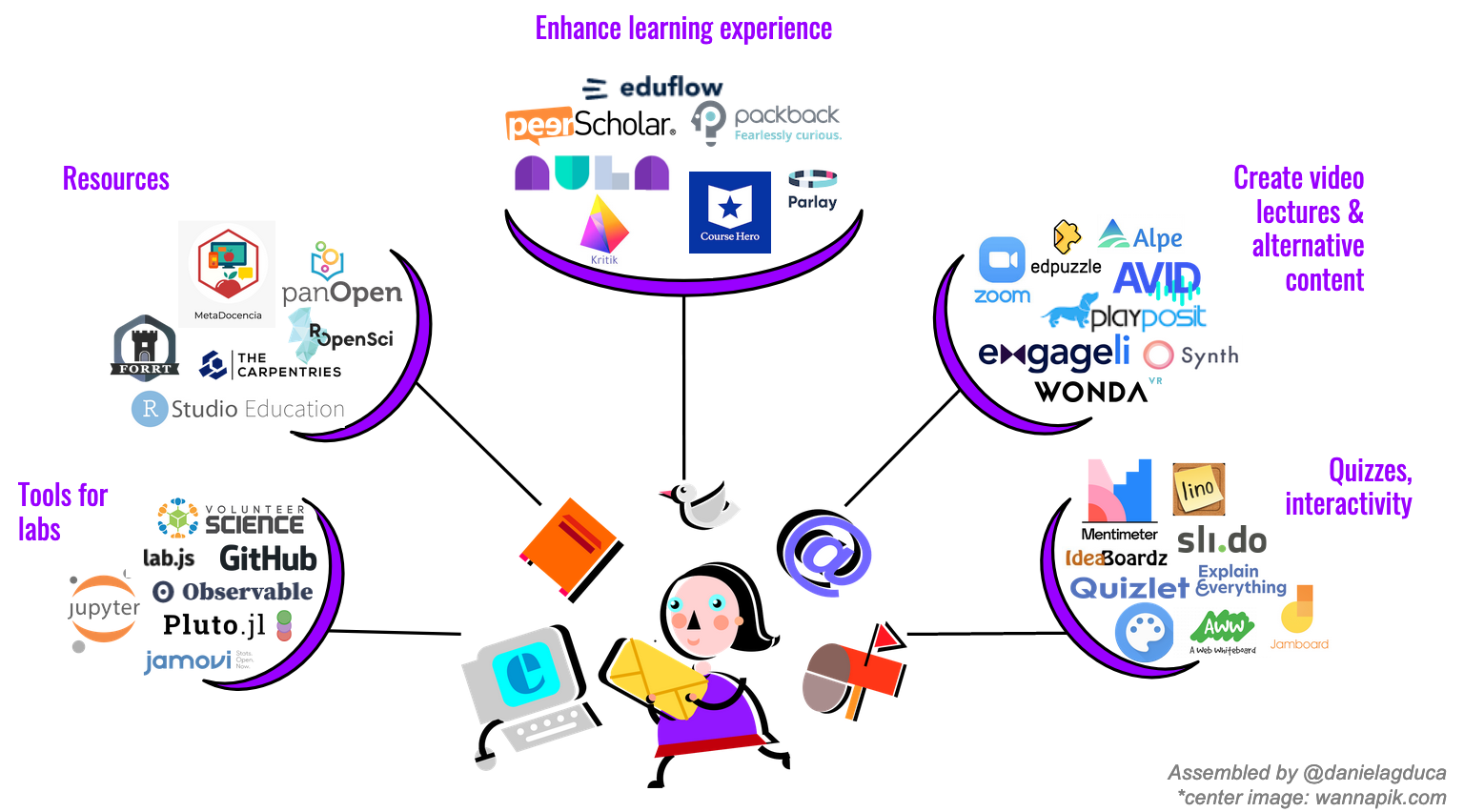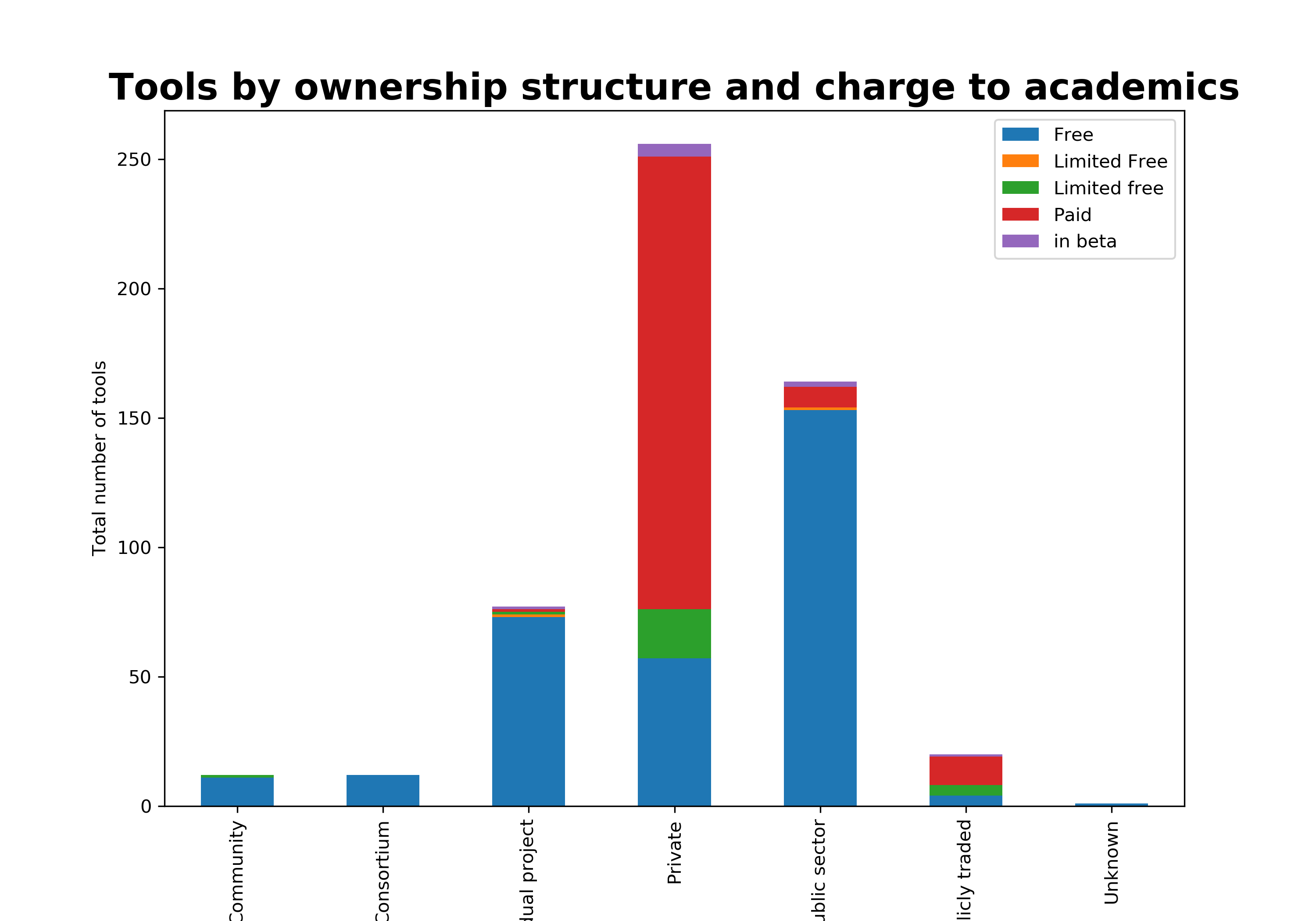Unbundling the remote quantitative methods academic: Coolest tools to support your teaching
This post originally appeared on SAGE Ocean
This year’s lockdown challenged the absolute core of higher education and accelerated or rather imposed the adoption of digital tooling to fully replace the interactivity of the physical classroom. And while other industries might have suffered losses, the edtech space flourished, with funding for edtech almost doubling in the first half of 2020 vs 2019. Even before the pandemic, lecturers were starting to feel overwhelmed by the amount of choice to support their teaching. More funding just meant more hype, more tools, and more tools working on similar or slightly improved solutions, making it even harder and more time-consuming to find and adapt them in a rush.
Below, I take a look at several tools and startups that are already supporting many of you in teaching quantitative research methods; and some cool new tools you could use to enhance your classroom.
Adding interactivity
A challenge when teaching remotely is to ask the class to raise their hand, or shout out words and phrases. Perhaps you use a whiteboard to explain different concepts or want to involve the class in an idea generation process. All these are possible with the tools in this category when you are comfortably sitting in your living room. Although, you still might not be able to gauge the mood or see some sparkles in the eyes of your students, as you can when teaching in an auditorium.
Mentimeter offers a simple way to run polls, ask questions with multiple-choice, or word entries; you can show the results live.
IdeaBoardz and Lino are both web apps for ideation and for collaboratively writing sticky notes, so for the more hands-on activities.
Canvas from Chrome, Jamboard from Google, and Aww are web-based whiteboards; all three quite basic and collaborative, with some differing functionality, like slides and sticky notes on Jamboard.
Tools to create better video and other types of content
You are probably using Zoom, Google Meet, MS Teams, or another conferencing tool to deliver or record your lecture. They all have different features and bar some security issues, Zoom has been definitely the favorite. If you were looking for something to #FixTheInternet, check out Meething from the Mozilla Builders Incubator.
With PlayPosit and EdPuzzle, you can add quizzes and notes inside your video recording for asynchronous learning.
The coolest app to come out this year from the co-founders of Coursera is a complete rebuild of the live and remote video lecture called engageli. The app comes with engagement stats and other embedded functionality that helps you monitor your entire session when body language and drowsing eyes aren’t there to gauge.
If you are thinking about accessibility and different modes of learning, there is something to help here as well. Avid.fm and Alpe are already working with several academics to develop audio courseware solutions. And if you are feeling inspired, try GoSynth to create four-minute audio snippet explainers into your course materials.
For those that had some VR experience before the lockdowns, and have a relatively small class with students that own headsets, do explore WondaVR, you can easily use it to create some very exciting and alternative content.
Enhancing the learning experience for your students
Now I know what you might say, updating or changing the LMS you are using is a gargantuan type of a task and not within your remit. But if you do have the time AND the idea of enhancing your students learning experience through classroom discussions (now online) sounds like your cup of tea, then have a look at these amazing tools.
Parlay and PackBack are exclusively solving the challenge of classroom discussions gone digital. Aula and eduflow are adding that on top of their slick LMS functionality. PeerScholar goes one step further and includes peer-to-peer reviews for iterations on classroom assignments and before these go to be graded by you, the instructor. Kritik adds team-based learning capabilities.
Tools for running labs
While the other categories of tooling I discussed so far are useful across many disciplines, teaching labs or how to use statistical tools and programming are unique to the social sciences and are the most challenging aspect to carry out online. When physically in the same room, you walk through the rows of students and can quickly pick up if any of them are stuck but aren’t saying anything. At that point, you or your teaching assistants jump in and help without disturbing the rest of the class.
I wish I could share some tools that can help with that challenge, but alas, I found nothing yet.
There are, however, some ways you can make the lab experience a bit easier both for you and your students. Leaving the practical tips for another blog, right now you could try Observable — it’s a web-based collaborative notebook to build dashboards and run ad-hoc and visual data explorations. If that’s intimidating and you are mostly using R and excel spreadsheets with modest datasets, check out jamovi, a user-friendlier way to do stats, open-source.
For the student that’s always in search of the newest tools and the edge cases, or one more trending language to learn, guide them towards Pluto.jl, a notebook for Julia.
Finally, when teaching how to set up and run online experiments, Volunteer Science and lab.js are among some of the tools that render that ordeal into quite a smooth experience. If you want to delve further in into this space we’ve written more about tools for online experiments earlier in the year.
More resources
PanOpen is a courseware solution for open education resources, and you can also find relevant materials on OER Commons. If you are not up for searching or adopting a new tool and are just looking for materials from other quantitative or computational social science courses, I’ve put together a list (that you can download as a csv) of links to videos, slides, websites, github repos, and blogs.
On FORRT you can find resources and pedagogies to help you integrate the concepts of open science and reproducibility in your courses.
rOpenSci is a great place to find the most relevant and carefully vetted R packages for research. And if you are feeling super adventurous, have a look through the 543 software tools and packages that we’re tracking for any kind of analysis and data collection you can think of in the social sciences.
In case you are still feeling like your remote and online teaching could use a boost, there are two resources that I would absolutely recommend: the online courses from MetaDocencia, and the Distance Learning Playbook for College and University Instruction. Tweet me about the tools that have helped support your teaching this challenging year.
Originally published on SAGE Ocean.